LOMVUM oscillating multi function tool electric multi tool
- MOQ500 Piece
- Product size28 x 28 x 6 cmProduct weight2.5 kg
Choice

If you have your own design, please contact us, there will have a professional customer service to communicate with you.
Don't have your files right now?No worries, Check out our art tips for more information.
If over 500pcs, mass production will start until pre-production sample has been approved.
Est. 7 days production







LOMVUM Multi-Function Electric Cutter Trimmer Electric Saw Renovator Tool Woodworking Oscillating 300w Electric Multi Tools
we specially add detachable dust tube on the body of the tool, you can connect it to a vacuum cleaner to absorb the dust/sawdust generated when you are This special function makes LOMVUM oscillating tools stands out among other sellers.
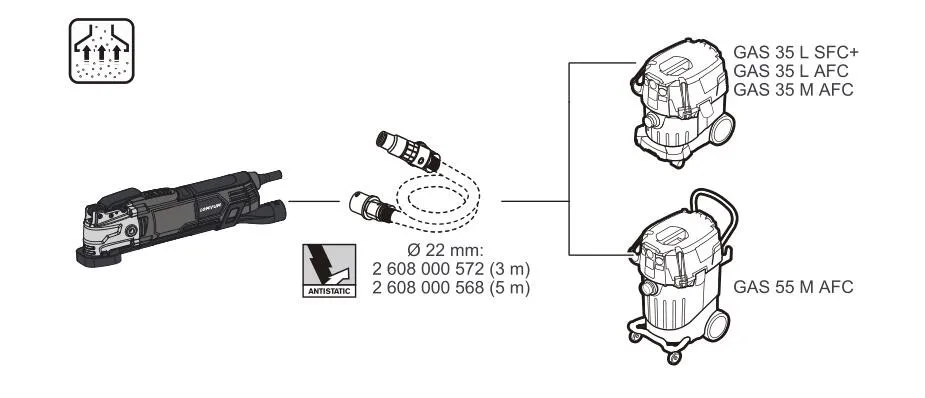
The oscillating multi tool is designed to cut, saw and sand a variety of materials including wood, plastic, gypsum, non-ferrous metals and fastening elements (nails and staples). Suitable for working on soft wall tiles in the bathroom as well as dry sanding and scraping small surfaces, the multi tool can also work close to edges. A universal screw allows accessories to be attached easily and quickly to select the right accessory for the job.
A thumb operated wheel on the rear of the tool enables you to change the rate of oscillation, with a maximum speed of 21000 oscillations per minute. Vibration control makes the multi tool easy to use maneuver over the work surface. The set also includes a blow mold carry case for easy storage and transportation.
Features of oscillating multi tool:
High-performance 3.8 Amp motor for the most demanding applications
Quick-Lock for tool-less and secure accessory changes
Quick-Boost - maintains constant speed throughout toughest applications and materials
Quick-hold - magnetic flange holds the accessory in place for easier accessory changes
Up-front on/off switch - for one-handed use and maintains speed setting
Applications:
Cutting
Cutting – Whether flush cutting baseboards to install new flooring or cutting out drywall to install a new light switch, the oscillating multi tool has the perfect blade to tackle any cut. Choose from a variety of multi-Max cutting blades for your toughest jobs.
Grinding
When installing new flooring tiles, you must prepare the surface after removing old tiles. The oscillating multi tool offers the right grinding accessories to tackle the job. Use the diamond paper grinding accessory to remove cement, plaster and thin-set mortar. Use the carbide rasp accessory to grind and shape flat surfaces, cement, tile adhesives, stone and rasp wood.
Sanding
For surface restoration such as removing rust from metal or smoothing rough edges and surfaces, use a sanding pad available in a variety of grits. Works on both bare and painted wood.
Scraping and Grout Removal
Scraping accessories are best suited for material removal when your project involves new flooring or bath installation. Use the rigid scraper blade for removing stuck vinyl flooring, carpeting and carpet pad. For removing old caulk around the tub or shower, use the flexible scraper blade. The oscillating multi tool also makes grout removal fast and easy with a grout removal blade.
• Ensure that your working area is well ventilated.
• Observe the regulations applicable in your country for the materials you are working on.
Connecting a vacuum dust extraction device
1. Slide together the dust extraction duct and ring connection .
2. Secure by hooking the case mounting into the vent slots.
3. Push the hose of an approved dust extraction equipment (e.g. a workshop vacuum cleaner) on to the adapter for external exhaust suction.
Sanding
1. Place the sanding pad holder onto the oscillating multi tool, then place the sand paper on the pad making sure to align the holes.
2. Select an appropriate speed.
3. Place the multi function tool flat on workpiece.
Note: Do not apply heavy pressure to the tool or tilt the sanding base as this will wear out the sanding paper and may damage the sanding pad.
Changing Sanding Paper
1. Align paper to pad and press firmly to attach
2. Peel paper off pad from one of the corners.
Grout Removal Disc
1. Turn the multi function tool on and select speed.
2. Use a slight pendulum motion when cutting.
Note: Periodically turn the unit off and remove any built-up dust and debris.
Sawing
Used for cutting wood, plastic, drywall and nonferrous metal.
Note: Ensure blades are not blunt or damaged in any way before commencing application.
Semi Circular & Straight Blade
1. Ensure the workpiece is securely held down.
2. Turn multi function tool on and select speed.
3. Use a slight pendulum motion when plunge cutting.
Scraper
This accessory is suitable for large area removal and harder materials, like vinyl flooring, carpeting and tile adhesive.
1. Turn multi function tool on and select appropriate speed.
2. Place the multi function tool flat on the workpiece.
Note: Periodically turn the unit off and remove any built-up dust
and debris.
Scraping
1. Turn the multi function tool on and select speed.
2. Place multi function tool on the workpiece at an angle of approx 10-15°.
3. Allow the scraper to do the work; do not apply heavy pressure to the multi-function tool. This may cause the multi function tool to overload or cut into the surface of the work piece.
Voltage/Frequency | 230V/50Hz, 120V/60Hz |
Rated Input Power | 300W/2.5A |
No-load Speed | 15000-21000/min |
Oscillations Angle | 3° |
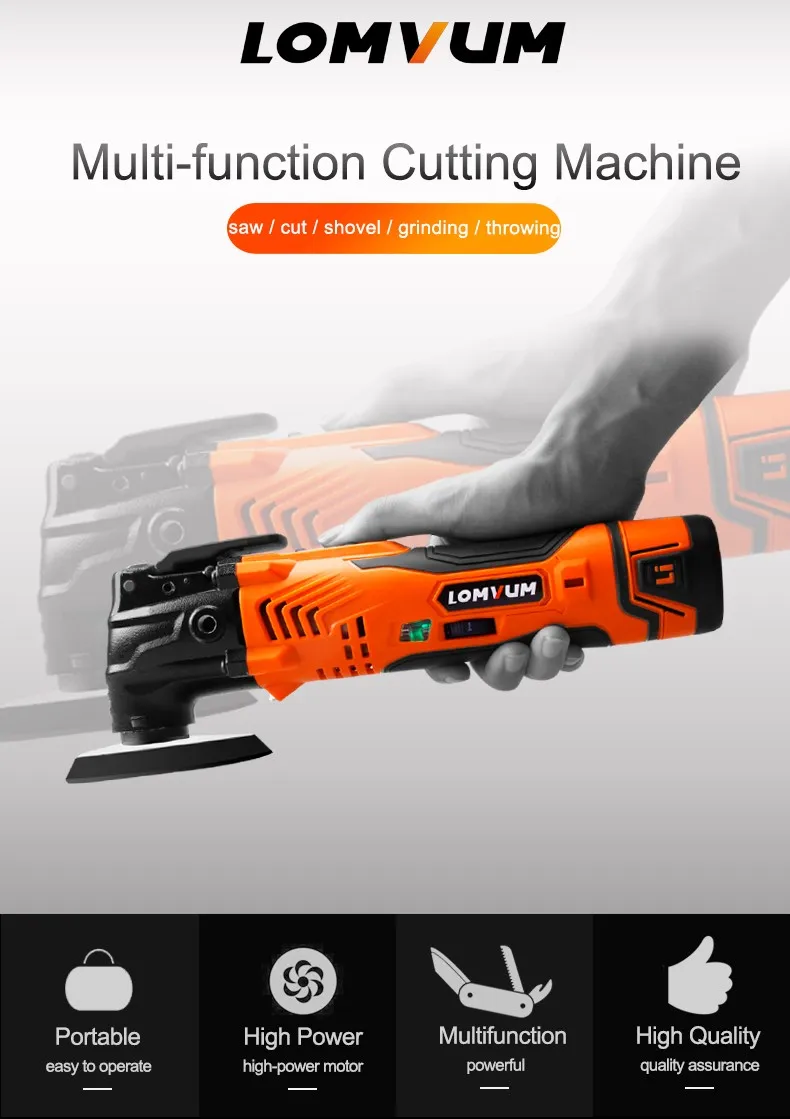
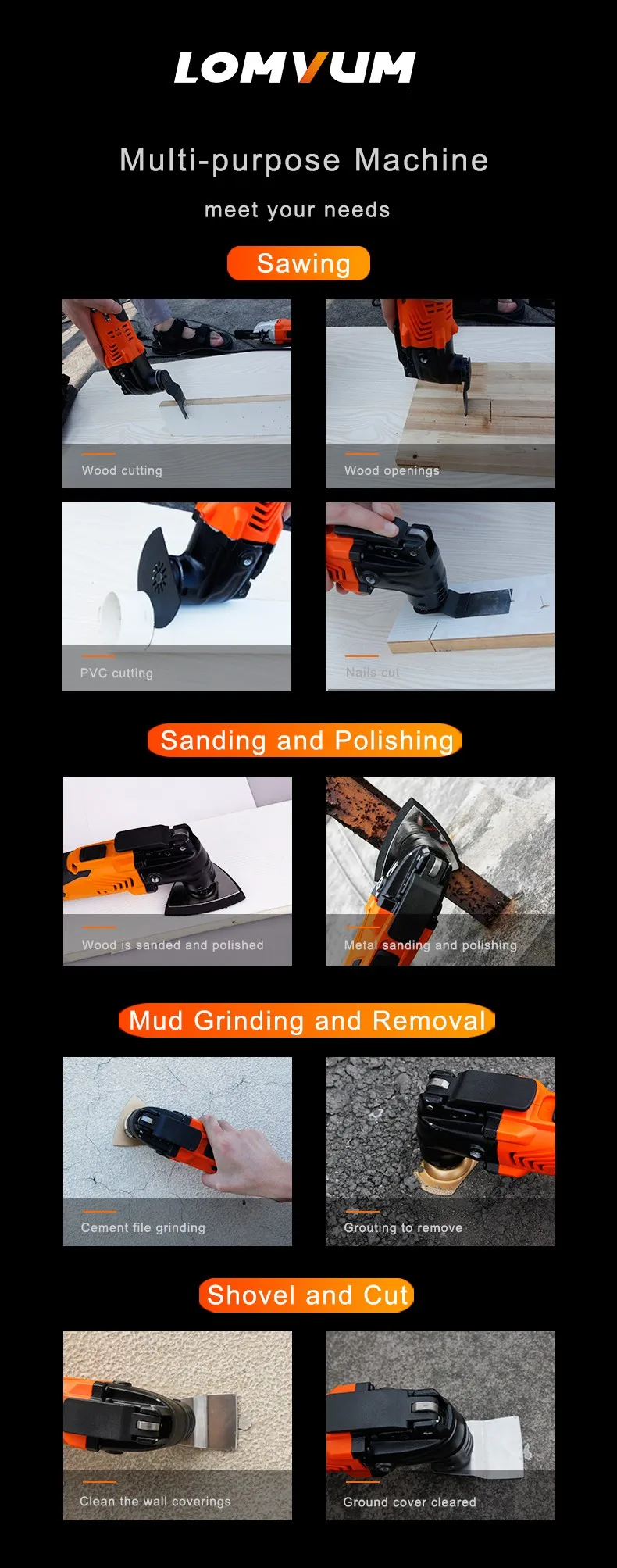
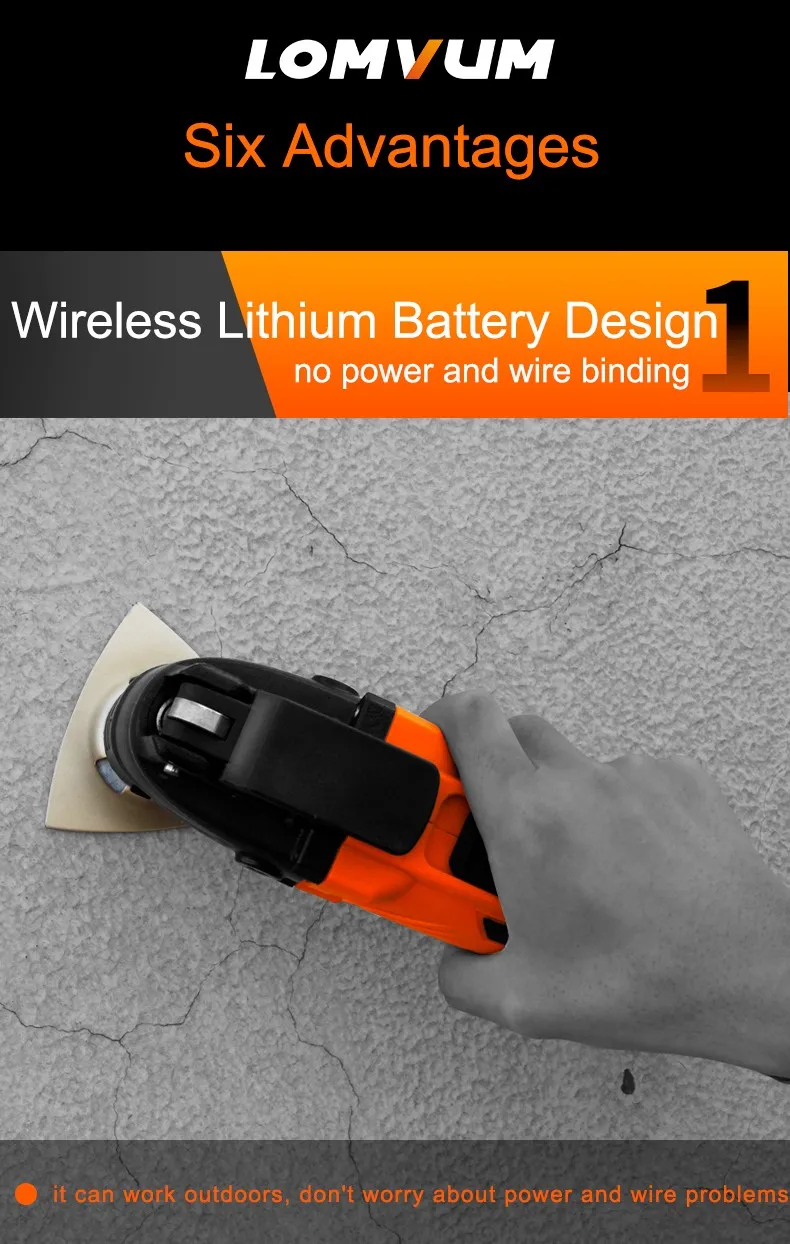


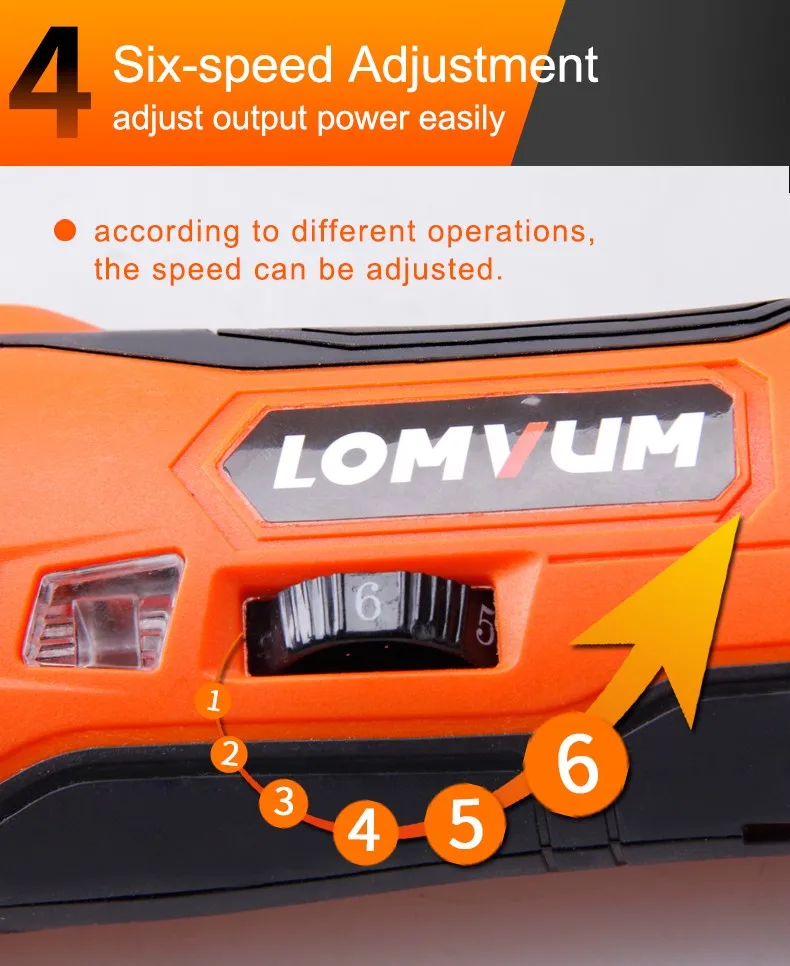









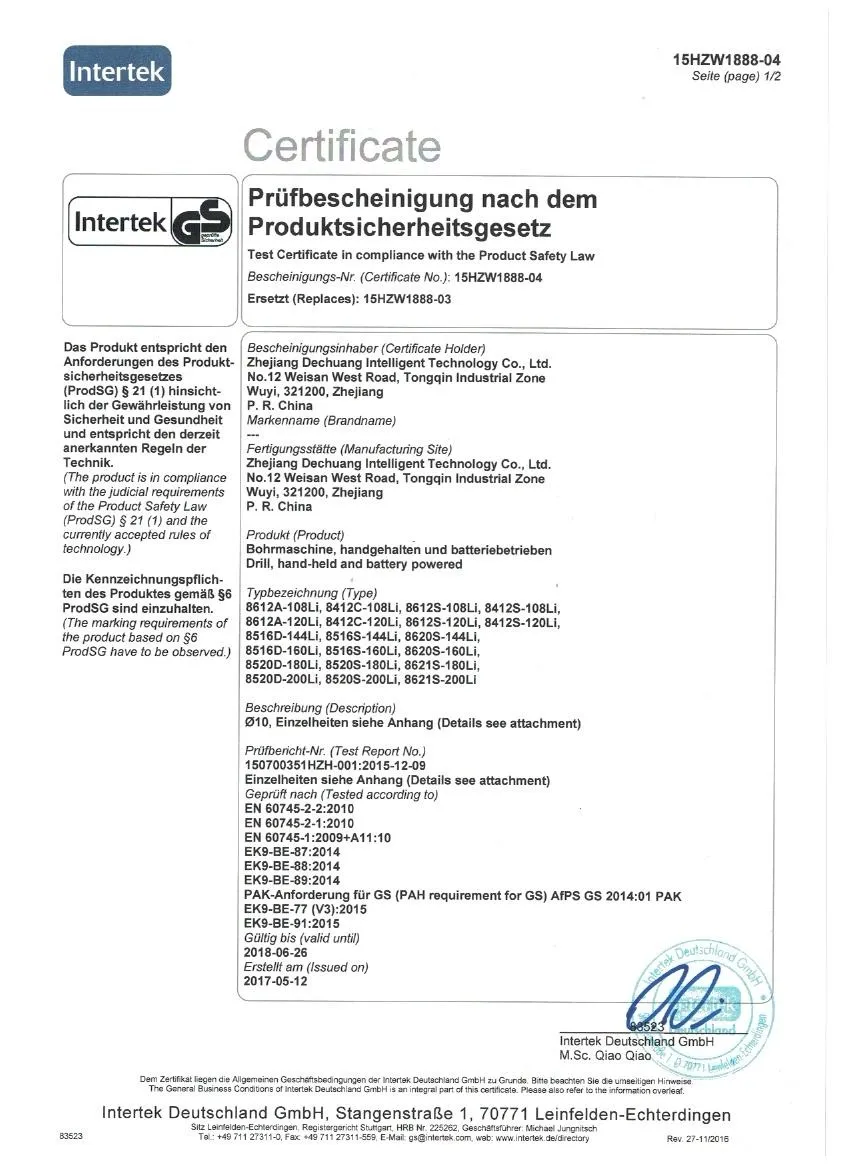
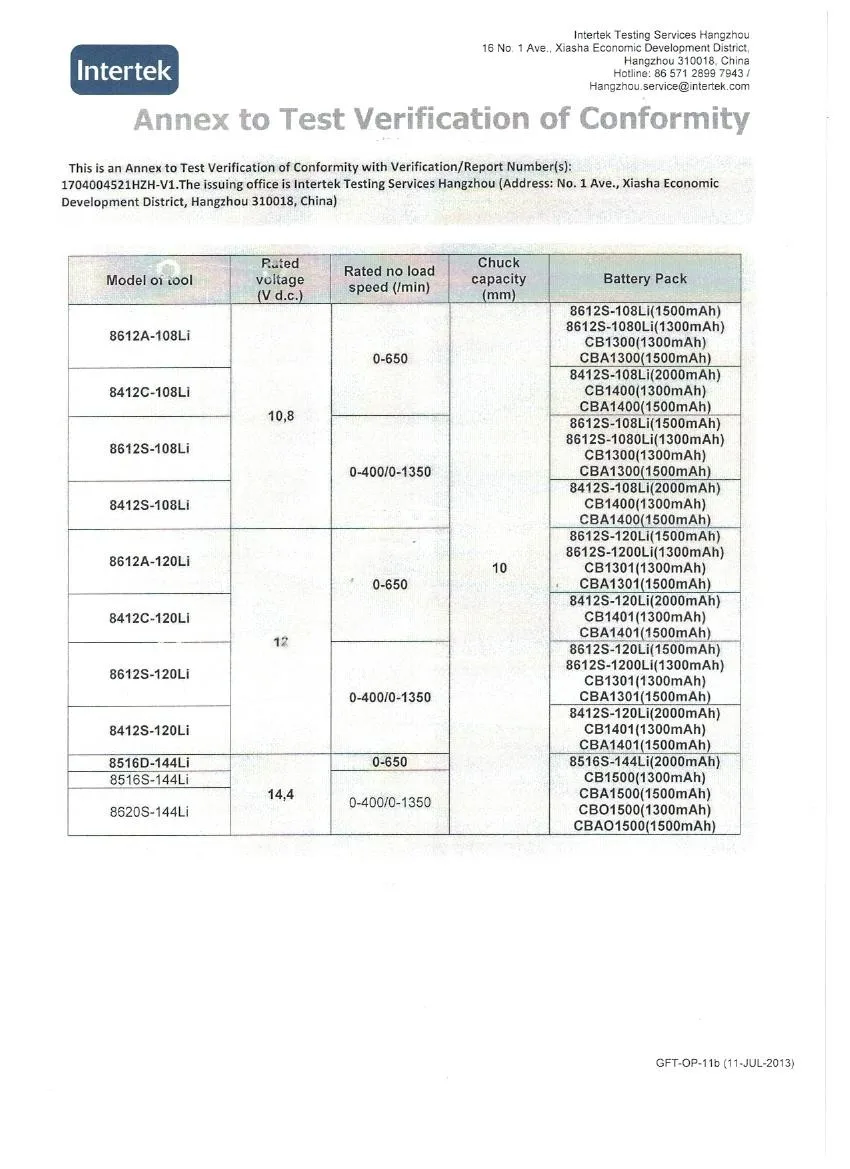
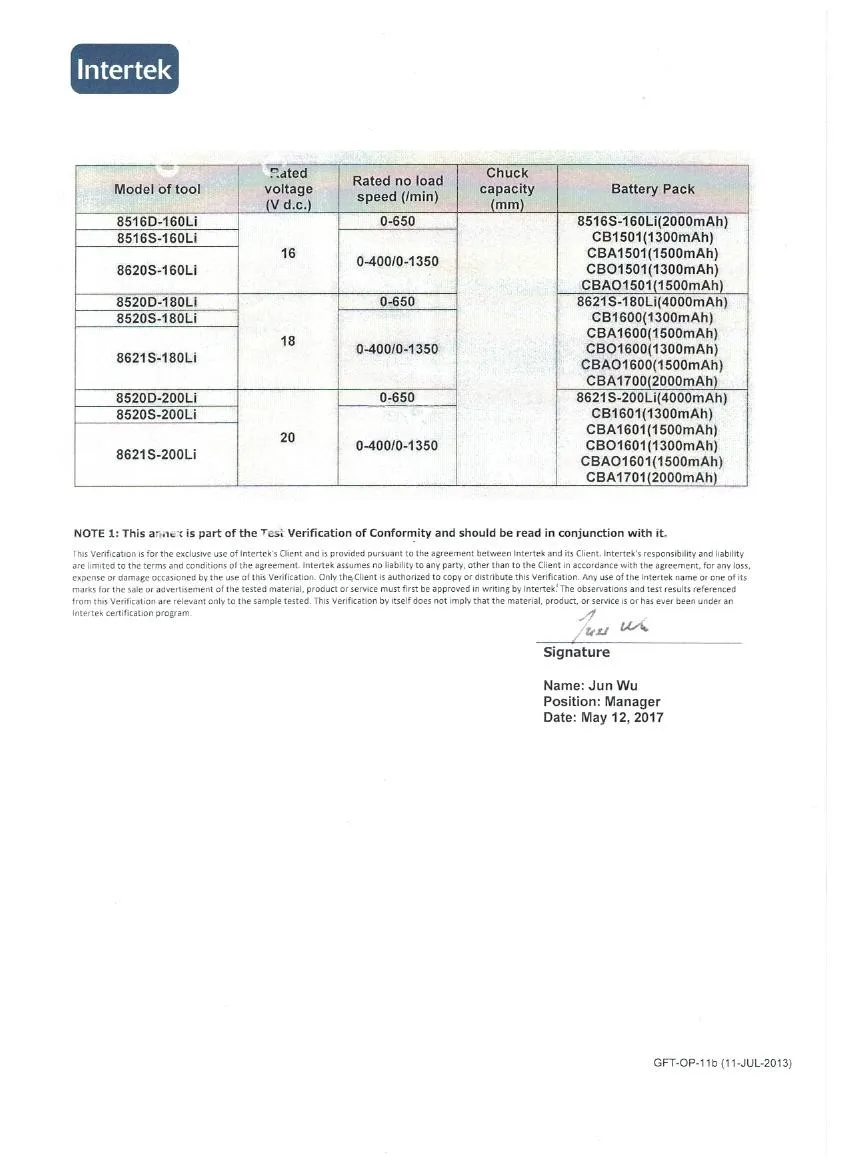

Pre-Sales Service
* Inquiry and consulting support.
* Sample testing support.
* View our Factory.
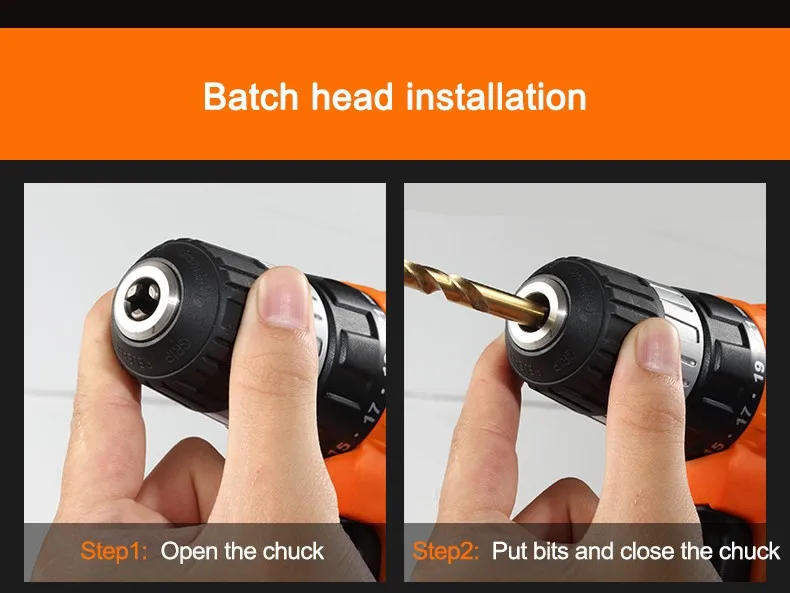
After-Sales Service
* Training how to instal the machine, training how to use the machine.
Send your message to us
No need register, just fill in contact info below, we will reply you within 24 hours!


 English
English German
German French
French Russian
Russian Spanish
Spanish Japanese
Japanese Korean
Korean Portuguese
Portuguese Ukrainian
Ukrainian Arabic
Arabic Italian
Italian















